- The Brainyacts
- Posts
- 153 | 📥 🤖 Big Google Bard Updates (video)
153 | 📥 🤖 Big Google Bard Updates (video)
Brainyacts #153
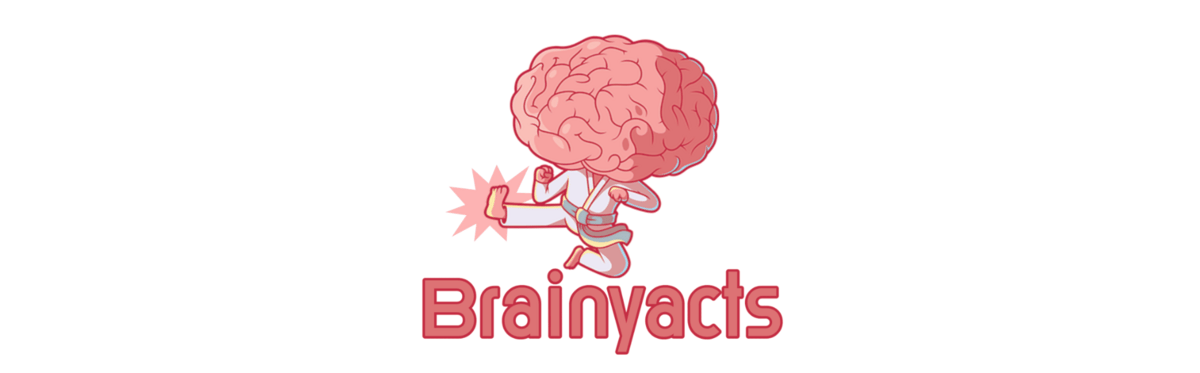
It’s Tuesday. Sitting is the new smoking. As all of us look at screens all day and likely sit (or stand in one place) for long hours. This is killing us! It is vital to move our bodies. AI cannot do this for us. Here are some simple exercises to do.
5 exercises to do every morning if you sit at a desk:
— Dan Go (@FitFounder)
3:31 PM • Dec 19, 2023
Let’s get movin’!
In today’s Brainyacts:
But Josh . . .
Google Bard Huge Updates!
No no TikTok and more AI model news
Putin’s AI double and other related content
👋 to new subscribers!
To read previous editions, click here.

Lead Memo
🧠 🗑️ But Josh . . . how do even get started using this AI stuff?
Last week I was presenting to a group of 100s of in-house counsel. Afterward, a gentleman approached me to ask a question. And it was a question I get often. It was about how to get started with generative AI. While all of you reading this know something about GenAI, there are still so many people who haven’t even tried it yet.
I’ve learned that for the lightbulb to go off for newbies, the best thing is to help them see GenAI as a powerful collaborator, not a sci-fi tool.
So this is what I share with them.
Guide: Using ChatGPT Mobile App for Morning Brain Dumps and Organization
Introduction: This guide is designed for legal and business professionals to leverage the ChatGPT mobile app to reduce cognitive stress and enhance clarity in daily tasks. A brain dump, a strategic process of unloading thoughts, helps in tackling stress, overwhelm, and disorganization.
Step-by-Step Process:
Understanding the Need for a Brain Dump:
A brain dump is effective when experiencing constant stress, overwhelming feelings of busyness, lack of clarity in work or personal life, difficulty in prioritizing, and fear of forgetting important tasks.
Setting the Stage:
Allocate 15 to 20 minutes in the morning for this activity to reduce mental stress and cognitive load throughout the day.
Preparation:
Before using the app, quickly scan your email inbox to gauge the day's demands. This helps in identifying urgent matters and recalling tasks. You don’t have to read all the email - certain ones will jump out at you.
Taking a Reflective Walk:
Go for a walk, either outdoors or on a treadmill, with your phone. Reflect on your priorities, weekly tasks, daily goals, and insights from your inbox.
Engaging with ChatGPT App:
Open the ChatGPT app and start a conversation. Articulate your need to manage cognitive stress and organize your day.
Start talking to it like a friend or intern. Ask it for help.
List out tasks, priorities, and anything on your mind that needs addressing. Be as detailed as possible.
Interactive Brain Dump:
Treat the app as a conversational partner. Detail your tasks, replies needed, and ongoing projects.
Encourage the app to provide suggestions, questions, and tips to enhance task efficiency and effectiveness.
If there are a couple of tasks you want it to help get you going on - share them. For instance, you can say “I need to get back to John on that proposal. He is waiting for my suggestions on the SOW. I know I need to put in [list out your ideas]. Can you draft up an email reply to him spelling this out. Keep it short and friendly.” Then continue unpacking your day.
Transcription and Response:
Once your brain dump is complete, stop recording. The app will transcribe your input.
Submit your transcript and await the organized response from ChatGPT.
Embracing the Outcome:
The response will vary but I guarantee you will read it in wonder. It will take your brain and turn into something more manageable.
Return to the response later in the day to ask it to elaborate on various tasks to help you draft, create, or otherwise address them.
Conclusion: This method isn’t foolproof but serves as a powerful tool to kickstart your day. By using ChatGPT for your morning brain dump, you can approach your day with more clarity and less cognitive overload. Give it a try and experience the difference it can make in your daily professional life.

Spotlight
📥 🤖 Using Google Bard to Connect AI to my Inbox
Google Bard, now powered by Gemini Pro, has significantly improved and is now a major competitor in the generative AI market. It offers a variety of new features and functions, including:
Integration with Google Workspace: Bard can now be used directly within Gmail, Google Drive, Docs, and Sheets.
Multiple response generation: Bard generates three different responses to each prompt, allowing you to choose the best one.
Response modification: You can easily make responses shorter, longer, more casual, or more professional.
YouTube integration: Bard can search for YouTube videos, provide recaps, and break down key takeaways.
Fact-checking: Bard can verify the accuracy of its responses by searching Google.
Microphone input: You can use your voice to interact with Bard.
Customizable settings: You can adjust settings such as dark mode and response behavior.
Key points from the transcript:
Bard's performance is now comparable to OpenAI's GPT-4.
It's important to check which model Bard is running, as Gemini Pro is significantly more powerful than Palm 2.
Bard can be used for a variety of tasks, including productivity, content creation, research, and email management.
It's worth experimenting with Bard's different features and functions to see how it can best meet your needs.

AI Model Notables
► TikTok owner ByteDance (China), has been unlawfully using OpenAI’s models to train an AI model they are building.
► OpenAI's Preparedness Framework has been released. It is a safety framework for artificial intelligence (AI). It details how OpenAI tracks, evaluates, and mitigates the risks of AI, offering valuable insights for users of generative AI systems.
Two highlights:
A dedicated "Preparedness" team will continually probe capabilities and risks, then issue reports to advise leadership and directors.
The board can now override judged-safe rollouts if still uncomfortable following OpenAI's tumultuous leadership crisis.
► OpenAI shares its official prompt engineering guide.
► Bard UK has Gemini Pro running behind it. Plus Japan and Korea get YouTube, Gmail, Maps, etc. via Bard Extensions. (no link, just info)
► Microsoft's Bing AI chatbot Copilot gives wrong election information.
► Harvey.ai raises $80M Series B.

News You Can Use:
➭ The back story on the multiple copyright infringement claims against the leading generative AI models - it all started with a typesetter who became a lawyer who is now a warrior fighting AI’s ability to crush creative work.
➭ New York City Council member-elect used AI to answer questions.
➭ Lawsuits take aim at use of AI tools by health insurance companies with patients claiming that insurers are using the technology to wrongly deny coverage for essential medical services.
➭ Deloitte Is looking to AI to help avoid mass layoffs in the future.
➭ Accenture and Google Launch Generative AI Center of Excellence.
➭ The EU AI Act (use Google translate) is far from becoming the law of the land with delays in finalizing and becoming enforceable being anywhere from 6 to 36 months out.
➭ Putin confronts his AI 'double'.

➭ A non-AI job at OpenAI.
Was this newsletter useful? Help me to improve!With your feedback, I can improve the letter. Click on a link to vote: |
Who is the author, Josh Kubicki?
Some of you know me. Others do not. Here is a short intro. I am a lawyer, entrepreneur, and teacher. I have transformed legal practices and built multi-million dollar businesses. Not a theorist, I am an applied researcher and former Chief Strategy Officer, recognized by Fast Company and Bloomberg Law for my unique work. Through this newsletter, I offer you pragmatic insights into leveraging AI to inform and improve your daily life in legal services.
DISCLAIMER: None of this is legal advice. This newsletter is strictly educational and is not legal advice or a solicitation to buy or sell any assets or to make any legal decisions. Please /be careful and do your own research.8