- The Brainyacts
- Posts
- 069 | The Big But
069 | The Big But
Brainyacts #69
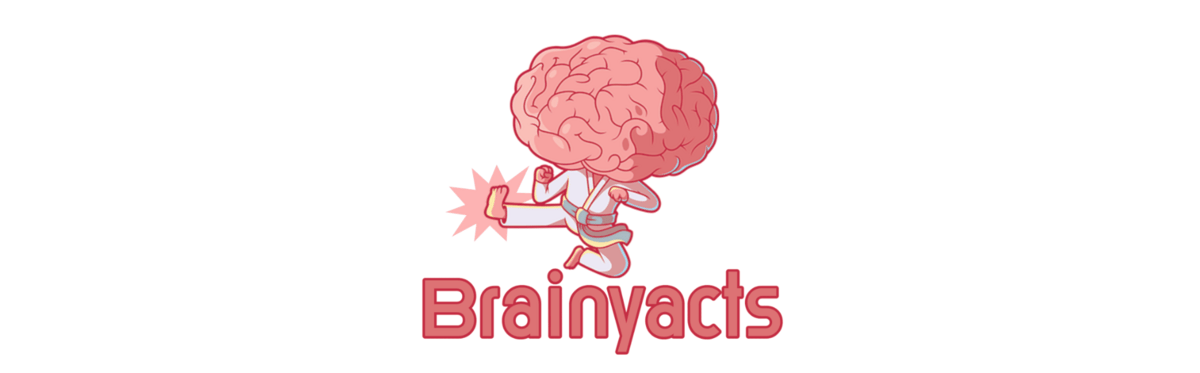
If you are an OpenAI Plus subscriber, be sure to check your account today. More users now have access to the internet directly through GPT-4.
This is huge news and catches OpenAI up with Google Bard and Bing Chat.
Here is a short video on how to find out if you have it (no sound).
🚨‼️ But there is a big BUT with this feature . . . read on to learn what it is.
Let’s keep chattin’.
A special welcome 👋 to my NEW SUBSCRIBERS!
To read previous posts, go here.
In this edition we will
show you how OpenAI’s GPT-4 does at web browsing
edit OpenAI prompt replies directly in the reply window
look into potential implications for US AI companies from EU
sign up for Google MusicLM, so we can prompt music generation
watch an AI Robot tidy up a kitchen by itself
come on get happy (and skip)

OpenAI’s Big Announcement: Internet Browsing
You will be inundated with the news that dropped over the last few days but . . .
Ok so I have teased this enough. It is big news. OpenAI is rolling out an internet browsing feature to paid Plus subscribers. Read OpenAI’s release notes about it here.
There are plenty of screenshots on social channels as well as headlines.
They key thing here is that OpenAI is rolling it out. Meaning its availability and functionality (performance) are not universally the same for everyone. For instance, I could turn on the browser option a day ago but failed to prompt it to actually browse the internet. I kept getting the standard reply that it cannot search the internet and only knows what occurred prior to September 2021.
During the last hour that seemed to change. I was able to prompt it to browse the web. I used a prompt that I saw a developer use so I was confident it would generate a web search, but after 2 minutes and 37 seconds, this is what I had on my screen . . .

It still had not been able to actually click into a real live link. Being patient and understanding, I gave it another minute.

🙌 Success! Sort of.🤔
It was able to access the internet but was still struggling to actually form a proper reply.
Ultimately, this is what it gave me back:

OpenAI is nothing if not polite. The apology is likely sincere but the performance is embarrassing!
In short, the performance is sketchy, time-consuming, and woefully incomplete. Also, it is still highly inconsistent as to when it decides to reference the internet or tells me it can’t.
To compare this with Bing Chat, I used the exact same prompt and within 23 seconds I had this:

That’s what I expected.
The VERDICT: Be patient as always with new things in this arena, No doubt OpenAI’s web browsing will improve quickly but it will be a process.

FYI I built this for anyone brand new to ChatGPT
BEGINNER'S INTRODUCTION TO CHATGPT
10X Your Productivity with ChatGPT
Get this FREE 5-day sprint email course.
Sign up here: https://brainyacts.joshkubicki.com/course

Tool you can Use:

This is a decent productivity hack. It might beat copying and pasting into a document in many instances. I like the active word count.
One great and easy use is to remove the extra fluff language ChatGPT and GPT-4 tend to put in (despite prompting it not too). It is wordy and verbose naturally - so this can help cut that out right in the response window.
Think of this as Spellcheck, meets Grammarly, meets your own personal editor.

Use cases:


News you can Use:
EU AI Act might have some problems for small US companies
“The AI Act would let any crank with a problem about AI – at least if they are EU citizens – force EU governments to take legal action if unlicensed models were somehow available in the EU. That goes very far beyond simply requiring companies doing business in the EU to comply with EU laws.”
Make AI Generated music with Google MusicLM
MusicLM, the AI system that Google unveiled in January, helps you do just that. It not only takes text-based prompts like ChatGPT, but can also be conditioned by changing hummed or whistled melodies to match a text caption’s description of that style. Essentially, you can use it to convert a tune you’ve got on your mind into actual, high-fidelity music simply by humming it out.
1. Go to the official MusicLM page and click on the Get Started button.
2. If you see a pop-up saying that AI Test Kitchen is only available for limited testers, click on the “Register your interest” button.
3. Fill out a short survey about your location and motivation for joining the Test Kitchen.
4. Log in to your Google account at the end of the survey. If you don’t have one, create one first.
5. Wait for an email from Google that will grant you access to MusicLM. This may take time as the service is in high demand.
MusicLM: Google's AI tool that can generate music from text prompts.
Initially, #Google released a research paper and proof of concept on this and now it is testing an interactive web app.
— Saadh Jawwadh (@SaadhJawwadh)
6:33 PM • May 11, 2023
News you can Lose:
AI + Robotics = Clean & Tidy Kitchen
An early timelapse video of Alfie, the general purpose teleop robot we've been building at @prosper
Here it cleans a kitchen table, wipes the surface, rinses dishes in the sink before placing them in the dishwasher, throws trash, and puts other items away.
— shariq (@shariq)
5:52 PM • May 8, 2023
In the Memetime:
Vibes Are Contagious: Use Them to Spread Joy
Was this newsletter useful? Help me to improve!With your feedback, I can improve the letter. Click on a link to vote: |
DISCLAIMER: None of this is legal advice. This newsletter is strictly educational and is not legal advice or a solicitation to buy or sell any assets or to make any legal decisions. Please /be careful and do your own research.8
