- The Brainyacts
- Posts
- 008 | Prompt like a genius
008 | Prompt like a genius
Brainyacts #8
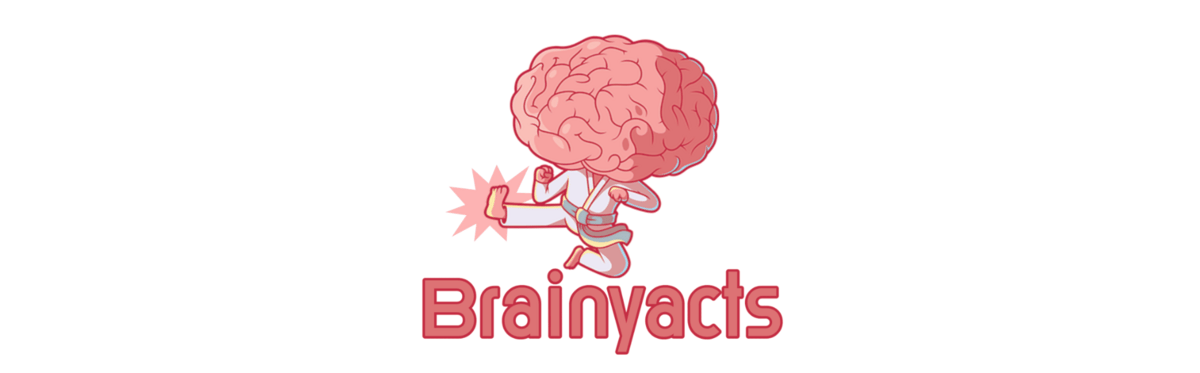
The Generative AI newsletter for legal pros everywhere.
🚀 Welcome to the 25 new subscribers since yesterday.🎉 Thank you for joining and please spread the word.
This is the Brainyacts newsletter, where we explore the wondrous world of generative ai and its potential to revolutionize the way we work and think.
This is day 8 of 100 (our goal - 100 consecutive days!) and today we will:
say hi to a newsletter fan and GC practicing with AI
give you an easy-to-use prompt template to 20x the quality of ChatGPT responses
explore a new generative ai tool
talk news you can use
General Counsels and AI
Thank you to Laura Jeffords Greenberg, a seasoned lawyer, and current interim GC. She is a subscriber of this newsletter and reached out to me to share how she is using/experimenting with generative ai.
She is definitely worth a follow.

In one of her posts, she shared how much she is enjoying Brainyacts. Thank you, Laura!! That was awesome of you!
It looks like GCs of all kinds of companies are interested to learn more about the potential impact of generative ai on their legal teams. I have been invited to an intimate gathering of 40 or 50 GCs next month to discuss this very topic.
I share this not as a flex or brag but to validate your own curiosity in this topic (not that you needed it). Everyone is trying to get the practical side of AI better understood. I will be sure to share more about this meeting when and after it happens.
Ok, let's kick this off, shall we?

Moving onto Today's Prompt:
The biggest challenge most people have with ChatGPT is how to write a great prompt. Let’s fix that for you now.
See, most of us have been trained by the search engines to just plop in a word or two and hit search. We then get the results and start scrolling through them.
So when we encounter the ChatGPT prompt window, our first instinct is to do the same - enter in a basic search or sentence.
Something like this:
Write an email on generative ai that I can send out to clients
That will return a written email but a standard and bland one.
Next, maybe you try to direct it a bit and change your prompt to:
Write a short email on generative ai that I can send out to clients who are trying to use ai now and want to know the risks
Ok, this is a bit better.
But you will likely either stop there to copy and paste it so you can edit it. Don’t! There is so much more you can do to work smarter for you.
ChatGPT is an LLM - language learning model. It is trained on vast amounts of text data, and it uses this data to learn how to predict the likelihood of certain words and phrases based on what has come before.
Why does this matter? Because its instinct is to return the words with the highest probability of appearing together. It is not “reading” your words, it is looking for relationships to other words and how frequently they occur close to one another. Based on millions of probabilities, it then chooses the most likely words and presents them to you as a response.
But forget that. Just know this. 🔻👇⬇️
🚨🚨🚨Unless you are specific with your prompt, you will likely get very average replies.
So you need to ‘train’ ChatGPT to bypass the average and get to the extraordinary and unique.
I have shown some ways already in previous newsletters, but today I want to give you an easy to use template.
Before I share that, I need to explain how to use the prompts I give you.
Sometimes (like above) I will just put the prompt in red text. This is a simple prompt. When I need to ‘train’ ChatGPT, I will use brackets. The prompts below have the prompt in [brackets]. You do not need to use the brackets in your actual prompt. I do as it helps me organize the prompt.
When I use parentheses, this is showing you the options you can use and their contents are not part of the actual prompt. You would not use whats in the (), you would just choose your language based on what is called for at that place in the prompt.
Ok, let’s show you the template
[Task: ____]
[Tone:____]
[Style:____]
[Length:_____]
[Topic:____]
Let’s break it down:
[Task: Reply in a ()]
() = what do you want it to produce - email, memo, blog, short story, poem, checklist, guide, etc.
[Tone: Be (_____)]
() = professional, casual, friendly, persuasive, tech slang, authoritative, empathetic, sarcastic, humourous, poetic, dystopian, nostalgic, absurd, nerdy, sophisticated, cautious, etc.
[Style: (_____)]
() = narrative, descriptive, pithy, copywritten, conversational, procedural, academic, picturesque, like a 5th grader, etc.
[Length: (_____)]
() = specific character, word, or paragraph count, as few words as possible, short paragraphs, etc.
[Topic: (____)]
() = what you want it to focus on
Let’s put this together in an example:
[Task: write an email with bullets where appropriate]
[Tone: professional but friendly]
[Style: explanatory]
[Length: not more than 3 paragraphs]
[Topic: Generative ai that I can send out to clients who are trying to use ai now and want to know the risks.]
Here is the response:

The point of this is take a moment when crafting a prompt. It is not a search engine.
I guarantee your output will be much better by just using this template according to your needs. Feel free to change it too.
And remember, you are not searching, you are prompting.
Go forth, and prompt well!

Today’s tool is Tome.app - a generative storytelling (slide creation) tool.
Its tagline is “Unlock your best work with Tome's AI-powered storytelling format.”
What it does? Are you tired of spending hours creating a presentation from scratch? Do you wish you had a tool that could help you quickly generate professional-looking slides with minimal effort? Look no further than Tome.
As someone who frequently makes presentations, I know firsthand how hectic and time-consuming the process can be. Especially if you want to make high-quality ones. But I know many people simply want well-designed slides and they struggle to make them.
That's why Tome is so interesting. Its user interface is a bit confusing at first (see my video below) but once you get orientated, you can see this would be a lifesaver for anyone who needs to make presentations.
Here is my <5min video of me walking you through it.

News you can use:
I would be remiss not to include something about GPT4 being released yesterday.
OpenAI, creator or ChatGPT, claims the model now:
Understands images
Has super-advanced reasoning capabilities
Will solve difficult problems with mind-blowing accuracy
is more creative and collaborative than ever before.
People are freaking out over how it tackled (and crushed) so many of the standard academic and professional exams. Look at the bar exam result!
🤯🤯Well this is something else.
GPT-4 passes basically every exam. And doesn't just pass...
The Bar Exam: 90%
LSAT: 88%
GRE Quantitative: 80%, Verbal: 99%
Every AP, the SAT...— Ethan Mollick (@emollick)
5:51 PM • Mar 14, 2023
Was this newsletter useful? Help us to improve!
With your feedback, we can improve the letter. Click on a link to vote:
Build your own? 👉 FeedLetter.co
That's a wrap for today. Stay thirsty & see ya next time! If you want more, be sure to follow me on Twitter and LinkedIn.
DISCLAIMER: None of this is legal advice. This newsletter is strictly educational and is not legal advice or a solicitation to buy or sell any assets or to make any legal decisions. Please be careful and do your own research.